Aside from helping you organize your contact list, emails, and schedules, Pro Agent Solutions is happy to announce its Click to Call feature for CRM Pro. We hope this feature will make communication more convenient with our real estate crm software. We do understand that every second count.
How to use it?
Click on the phone number in the contacts grid or in the contacts detail page to call the contact automatically via the default dialer on your computer (PC or Mac) or tablet.
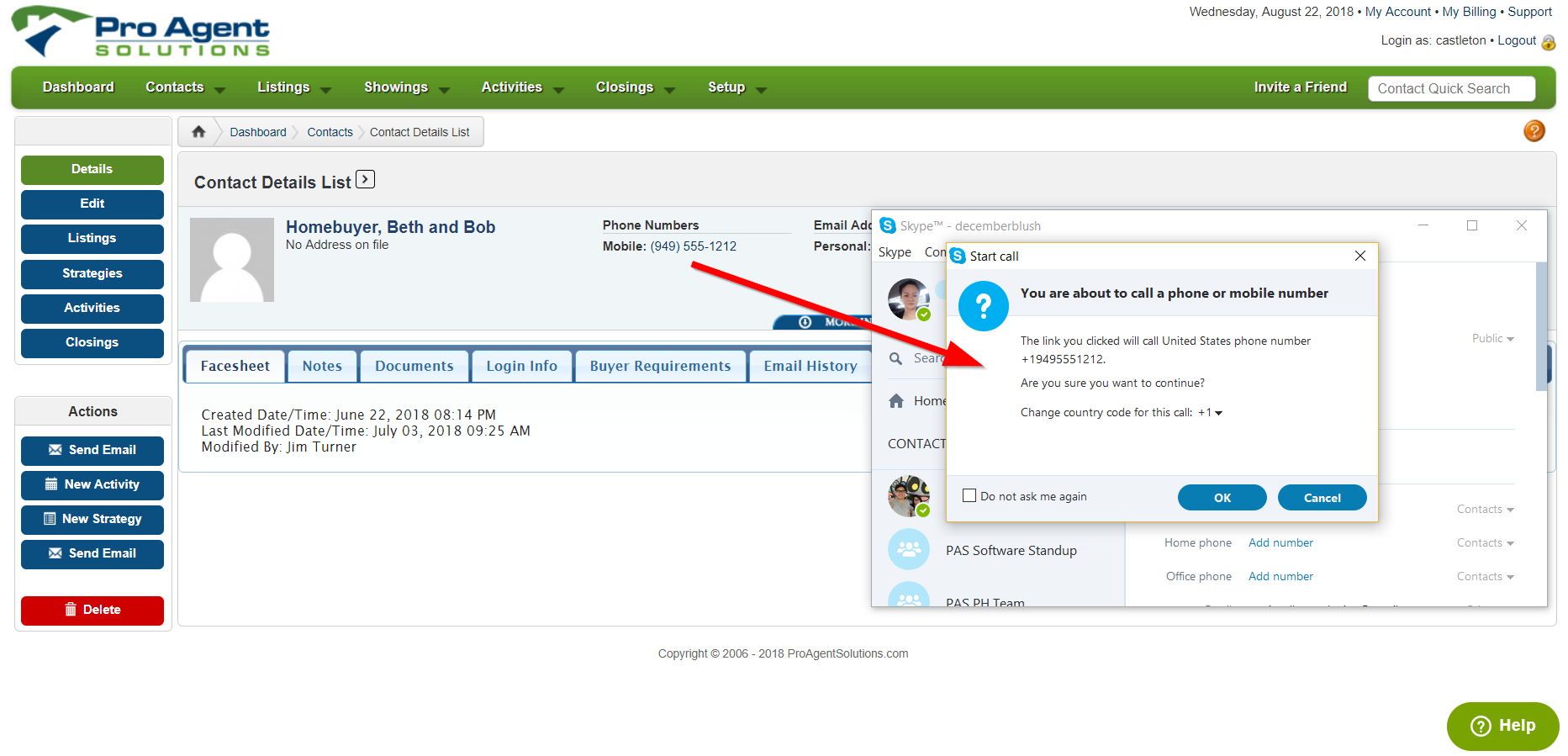
Updating Your Default Dialer
- Windows OS:
- Skype: On a Windows 10 PC, your default dialer will be the pre-installed Skype application. If you add credits to your Skype account, you can make outbound calls with it.
- If you use a VoIP (Voice over IP) service like Ring Central or Nextiva with a softphone application, you can install that application on your PC and then set that as your default dialer. Here is a help article from Microsoft on how to do that on Windows 10.
- MacOS:
- FaceTime will be your default dialer.
- If you have a VoIP service like Ring Central or Nextiva with a softphone, you can follow the guidance in this article to change your default dialer.
Ready to check out the new update?
If you are a paid customer of Pro Agent Solutions and don’t have CRM Pro yet, you can log in to your account and follow the instructions here to add CRM Pro and check out this latest feature.
Not a Pro Agent Solutions customer yet? Browse our plan options or sign up here.
If you have any questions, comments, or additional feedback, leave a comment below or you may call us at 800.245.1526.
Leave a Reply